The Ultimate Guide to Mastering Internal Linking
Beginners and even some experts frequently ignore internal linking, a fundamental SEO technique. However, it is essential for creating your website’s framework, enhancing user experience, and optimizing SEO.
Think of your website like a road map, with internal links as the routes that lead search engines and users to the most important locations. Internal linking is a tactic you cannot overlook if you are an SEO specialist honing your craft or a business owner looking to enhance your online visibility.
What Are Internal Links?
Hyperlinks that link one page of a website to another within the same domain are known as internal links. Internal links keep visitors on your website and contribute to a logical information flow, in contrast to external links that take viewers to other websites. These connections facilitate page exploration and indexation by guiding visitors and search engine crawlers through your material.
For example, if you’re reading a blog post on SEO strategies and it links to another article about keyword research on the same website, that’s an internal link.
What Do Internal Links Mean for SEO?
Internal links have two primary functions from an SEO standpoint: increasing crawlability and dispersing link equity throughout your website.
- Enhancing Crawlability: Googlebot and other search engine crawlers find and index new pages on your website by following internal links. These crawlers will have an easier time finding all of your material if your website has a strong internal linking structure. Well-linked pages are regarded as more significant and are probably going to be indexed more quickly.
- Link Equity (Link Juice) Distribution: Internal links transfer authority, or “link juice,” between pages. Your site’s ranking potential is increased when your high-authority pages connect to other pertinent content, which helps spread that authority throughout your website.
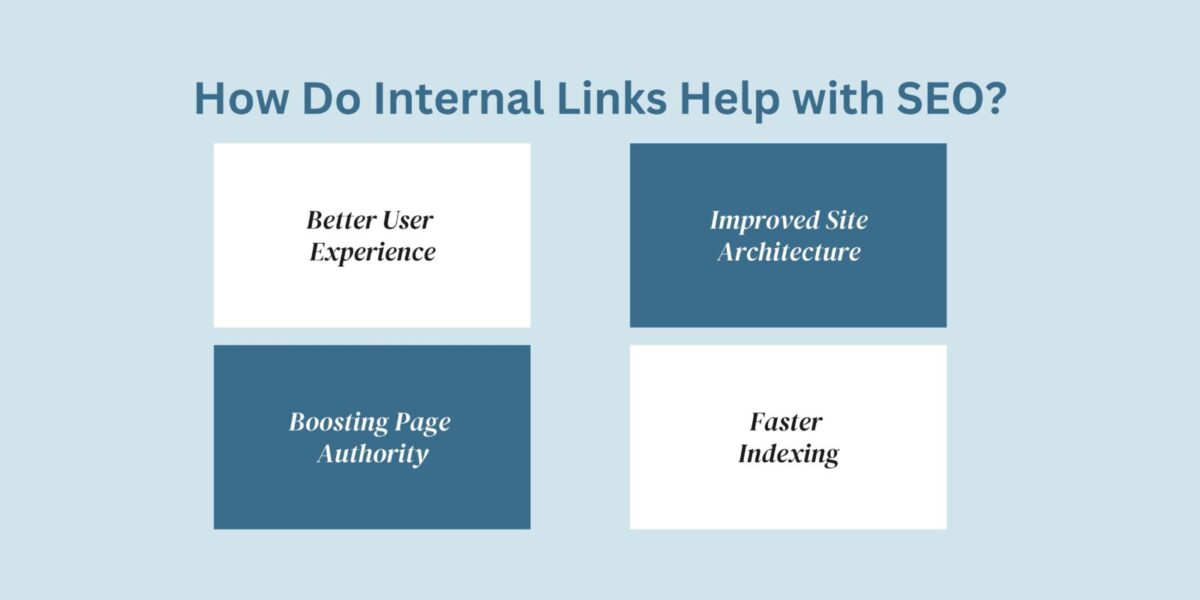
How Do Internal Links Help with SEO?
Now that we understand what internal links are, let’s look at how they contribute to improving your site’s SEO:
1. Better User Experience (UX)
Internal links guide users to related content, allowing them to explore deeper into your site. This not only keeps users engaged for longer but also reduces bounce rates, which can positively affect your SEO.
2. Improved Site Architecture
When used strategically, internal links help organize your site into topic clusters, creating a clear structure. This helps search engines understand the relationship between different pages of your site.
3. Boosting Page Authority
As mentioned earlier, internal links help distribute authority from your high-performing pages to newer or lower-ranking pages. This means that even pages with fewer backlinks can rank higher if they are linked from authoritative content.
4. Faster Indexing
By strategically linking your pages, especially new ones, you can help search engine crawlers find and index those pages more quickly. This is particularly useful for blogs or eCommerce websites with frequently updated content.
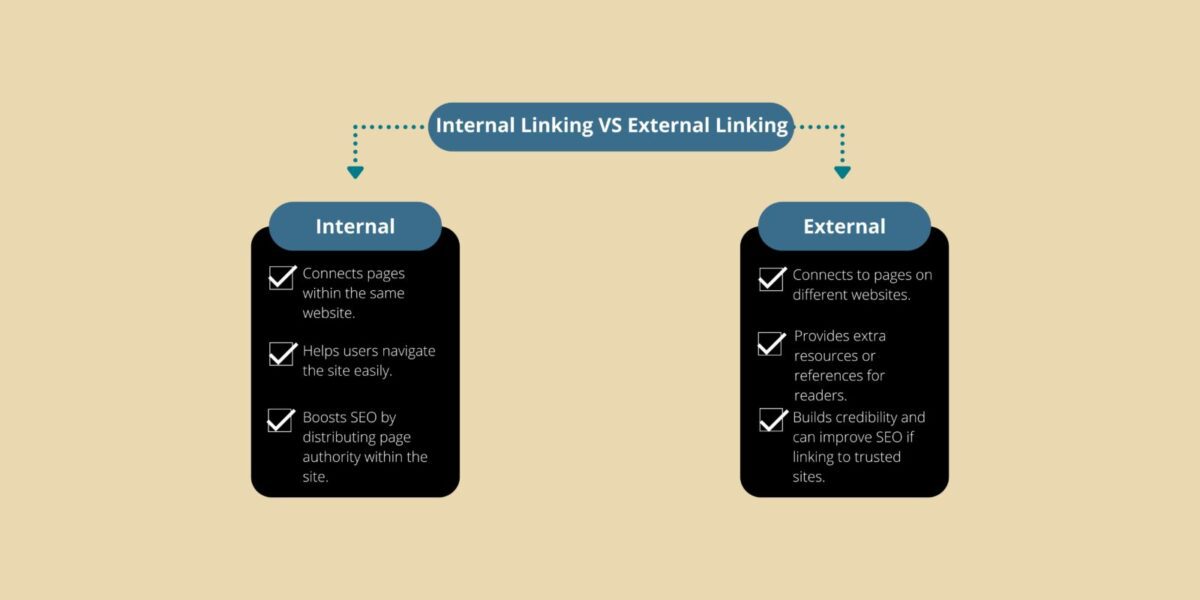
Internal Linking vs External Linking
While both internal and external links are essential for SEO, they serve different purposes.
Internal Linking:
- Keeps users on your website by guiding them to other relevant content within the same domain.
- Distributes link equity across your website, improving the ranking of linked pages.
- Improves crawlability, making it easier for search engines to process and index your pages.
External Linking:
- Links to other websites, providing additional resources for users.
- Can improve the authority of your site if you link to high-quality, relevant websites.
- However, over-reliance on external links can drive traffic away from your site, unlike internal links, which keep users engaged on your pages.
Internal Links vs Anchor Text
The text that can be clicked in a hyperlink is called anchor text. Selecting the right anchor text for internal linking is essential for both SEO and user experience.
Why Anchor Text Matters:
- Relevance: The linked page’s content should be made evident in the anchor text. A link to a website regarding SEO tools, for instance, should have anchor text that is relevant to SEO tools rather than something generic like click here.
- Keyword Optimization: You can raise the linked page’s SEO value by using pertinent keywords in your anchor text. To avoid keyword stuffing penalties, stay away from over-optimization, which is the practice of employing the same keyword over and over again.
How Many Internal Links Is Too Many?
There’s no set number of internal links that are too many, but the goal is to keep your internal linking natural and user-friendly. Too many internal links can clutter a page and confuse users, while too few can miss opportunities for guiding both users and search engines.
General Best Practice:
- Keep it User-Friendly: Use internal links only where they add value to the content. For instance, linking to a related article or product that enhances the user’s understanding or experience.
- Avoid Overlinking: If every sentence on your page contains an internal link, it may be overwhelming for the reader and look spammy to search engines.
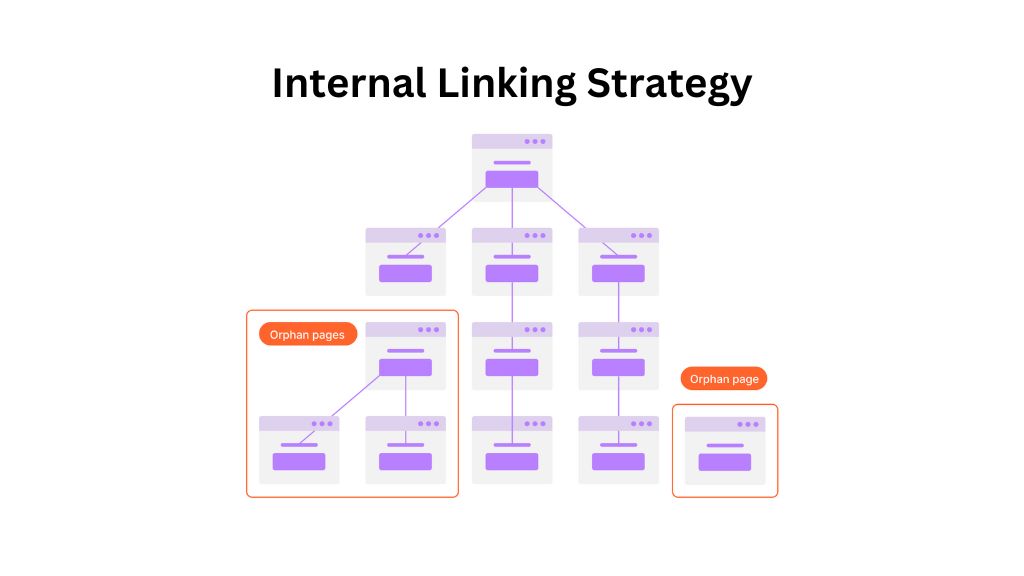
How to Build Your Internal Linking Strategy (Step by Step)
Building an internal linking strategy is essential for SEO success. Here’s a step-by-step approach to creating an effective internal linking structure:
1. Identify Your Site’s Pillar Pages
Pillar pages are the core topics or pages on your site that cover a broad topic in detail. These pages should be linked to frequently as they are often the most authoritative and relevant content. For example, a pillar page on SEO might link to subtopics like keyword research or on-page SEO.
2. Create Topic Clusters Using Internal Links
Once you have your pillar pages, you can create clusters of related content that link back to the pillar page. This helps build a structured content ecosystem, making it easier for search engines to understand the relationships between pages.
3. Choose the Right Anchor Text
When linking to internal pages, use descriptive and relevant anchor text. Avoid generic phrases like “read more” or “click here,” as these do not provide context to the search engines or users.
4. Identify Your Site’s Authority Pages
Authority pages are those that generate the most traffic, have the most backlinks, or rank highly on search engines. Use these pages strategically to pass link equity to newer or lower-ranking pages by linking them internally.
5. Support Your New Pages
New pages often need an SEO boost. By linking them from existing high-authority content, you can help them gain visibility and start ranking more quickly.
Link Strategically, Avoid Link Automation
While internal linking is an essential SEO practice, it’s crucial to approach it strategically rather than relying on automation tools. Many plugins and tools claim to automate the internal linking process, but they often lack the nuance and context required to make valuable and user-friendly links.
Why You Should Avoid Automation:
- Context is Key: Automated tools often fail to consider the context in which a link is placed. For instance, they might link to unrelated content, leading to a poor user experience.
- Over-Optimization Risks: Automation tools can also lead to over-optimization, where too many links are placed on a single page or the same keyword is repeatedly used in anchor texts, which can harm your SEO.
- Missed Opportunities for Strategic Linking: Human insight allows you to identify the best places for internal links based on your site’s structure and user behaviour. By manually choosing where and how to link, you can better guide users and search engines through your content.
Strategic Linking Tips:
- Link Relevant Content: Only link to pages that are directly related to the current content. This helps users find the information they’re genuinely interested in and strengthens the topic’s relevance for search engines.
- Prioritize User Experience: Internal links should serve as a navigation aid for your users, helping them discover more valuable content. Ensure that your links are placed naturally within the content.
- Diversify Your Anchor Texts: Rather than using the same anchor text repeatedly, try using different variations that still represent the linked page’s content. This can also help with LSI (Latent Semantic Indexing) and show search engines a broader range of keyword associations.
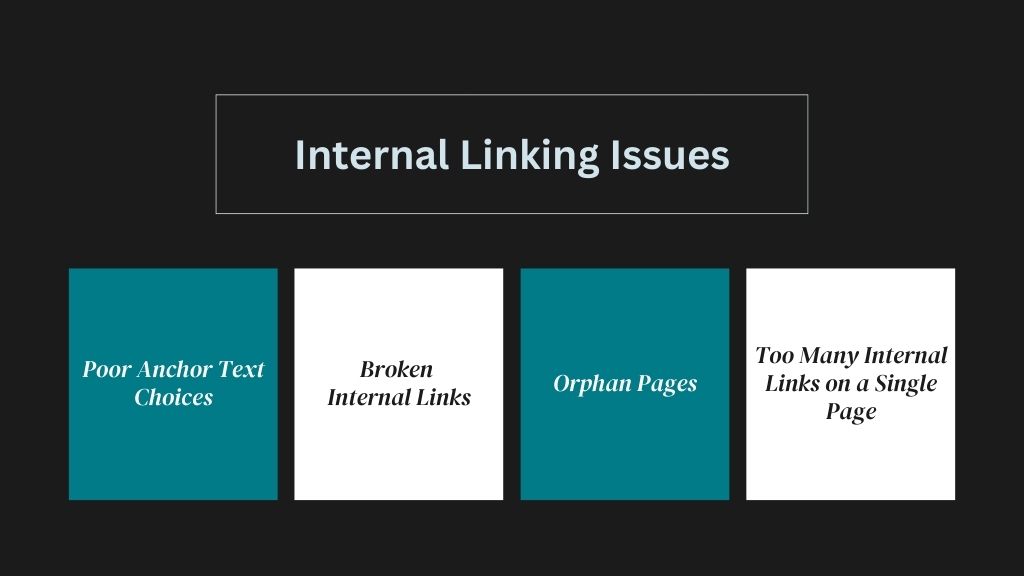
Common Internal Linking Problems and How to Fix Them
Even with the best intentions, internal linking can sometimes cause problems. Here are some of the most common issues and how you can address them:
1. Broken Internal Links
Problem: Broken links occur when a page is deleted, moved, or its URL is changed without a proper redirect, leading to a 404 error. This can negatively impact both user experience and SEO.
Solution: Regularly conduct an internal link audit using tools like Google Search Console, Screaming Frog, or Ahrefs to identify broken links. Once identified, either remove the link or set up a 301 redirect to a relevant page.
2. Orphan Pages
Problem: Orphan pages are those that don’t have any internal links pointing to them. These pages are hard to discover for both users and search engines, which means they’re unlikely to be crawled or indexed.
Solution: Use an internal linking tool or site crawler to identify orphan pages. Once found, create meaningful internal links from relevant, high-authority pages to these orphan pages to help them get indexed.
3. Too Many Internal Links on a Single Page
Problem: Having too many internal links on a single page can overwhelm users and dilute the SEO value passed through the links.
Solution: Focus on linking only the most relevant pages and limit the number of internal links per page. A good rule of thumb is to aim for around 3–5 meaningful internal links per 1000 words of content, though this can vary based on the context.
4. Poor Anchor Text Choices
Problem: Using generic anchor text like click here or read more doesn’t provide context to search engines about the linked page’s content, and it can confuse users.
Solution: Ensure that your anchor text accurately describes the linked content and includes relevant keywords when appropriate. For example, instead of click here, use something like learn more about internal linking strategies.
How to Build Your Internal Linking Strategy (Step by Step)
To create an effective internal linking strategy, follow these actionable steps:
1. Identify Your Site’s Pillar Pages
Pillar pages are comprehensive content pages that cover a broad topic in-depth and act as the main hub for related subtopics. For instance, if you have a website about digital marketing, a pillar page could be SEO Strategies. These pages should receive the most internal links since they serve as the backbone of your site’s structure.
2. Create Topic Clusters Using Internal Links
After establishing pillar pages, create topic clusters by linking related content to these pages. For example, if you have blog posts on on-page SEO and off-page SEO, they should both link back to your SEO Strategies pillar page. This forms a clear hierarchical structure, which makes it easier for search engines to understand and rank your content.
3. Choose the Right Anchor Text
As mentioned earlier, selecting the right anchor text is crucial. Use descriptive and keyword-rich anchor texts that inform both users and search engines about the linked content. For instance, instead of using generic phrases, use specific ones like learning more about on-page SEO techniques.
4. Identify Your Site’s Authority Pages
Your site likely has some pages that attract more backlinks, traffic, or social shares than others. These authority pages carry more link equity and can boost the rankings of other pages when linked internally. Identify these authority pages using tools like Ahrefs or Google Analytics, and use them to link to lower-traffic or newer pages that need an SEO boost.
5. Support Your New Pages
It’s crucial to make fresh content visible when you post it. Google will be indexed more quickly and may rank higher if your content contains internal links to new sites with high authority pages or ranking pages. Always review existing content for opportunities to include new links to freshly published pages.
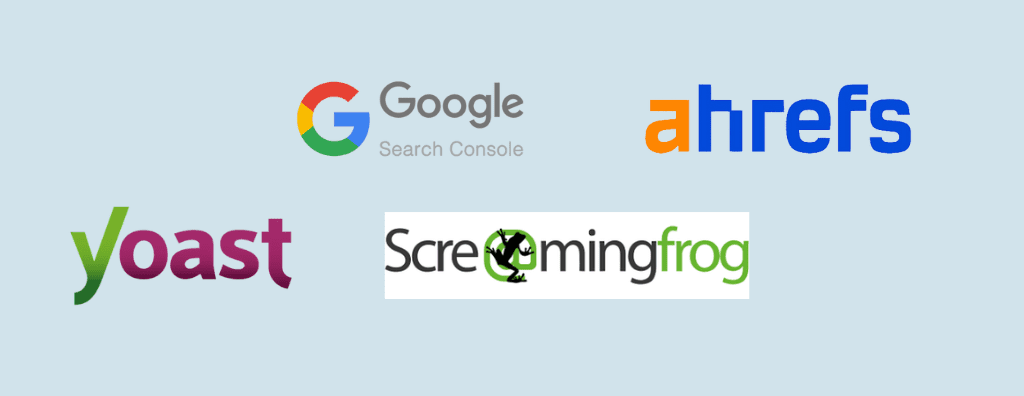
Do Your Internal Link Audit Using Tools
Performing an internal link audit is essential to keeping your site’s structure organized and optimized. Here are some tools to help you with this process:
1. Google Search Console
Google Search Console provides insight into how Google is crawling your website. You can check the Coverage section to see any crawl errors and identify pages that may need more internal links.
2. Screaming Frog SEO Spider
Screaming Frog is an excellent tool for conducting a thorough site crawl. It will show you a list of all internal links, broken links, orphan pages, and missing or duplicate meta data. This makes it easier to analyze and improve your internal linking structure.
3. Ahrefs Site Audit Tool
Ahrefs is great for advanced SEO audits. You can use the Site Audit tool to find internal linking opportunities, and broken links, and see which pages receive the most internal links.
4. Yoast SEO (WordPress Plugin)
If you’re using WordPress, Yoast SEO offers built-in suggestions for internal linking. It helps identify linkable content and offers insights into how well your site is internally linked.
Conclusion
A well-structured internal linking strategy is a powerful yet often underutilized component of SEO. By guiding both users and search engines through your content, internal links help improve site architecture, distribute authority, and increase your chances of ranking higher in search results.
Remember, the key to effective internal linking is to be strategic, keep the user experience in mind, and avoid over-automation. Regularly audit your site’s internal links to ensure they’re functioning as intended and always look for new opportunities to link to fresh or underperforming pages.
With the right strategy in place, internal linking can significantly boost your SEO efforts and create a seamless user experience that keeps visitors engaged and returning for more.

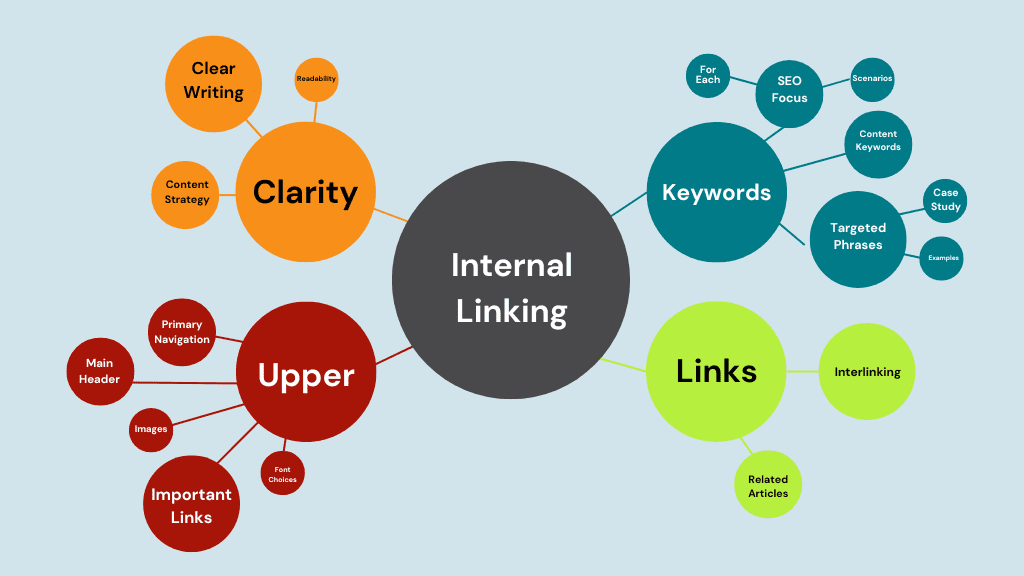
Leave a Reply