Why Site Structure Matters More Than Ever
In the ever-evolving world of SEO, site structure remains a foundational element that can make or break your website’s performance. With search engines constantly refining their algorithms to prioritize user experience, your site’s architecture is critical to staying competitive. A well-designed site structure enhances search visibility, helps users navigate seamlessly, and ensures that your most valuable pages rank well. Think of it as the blueprint for your website, one that influences both user behaviour and search engine accessibility.
In this guide, we’ll explore the art and science of building a strong site structure. From website hierarchy and internal linking to sitemaps and navigation best practices, we’ll cover practical steps that will improve your SEO and create a positive experience for your visitors. Ready to make your site more organized, searchable, and user-friendly?
Let’s get started.
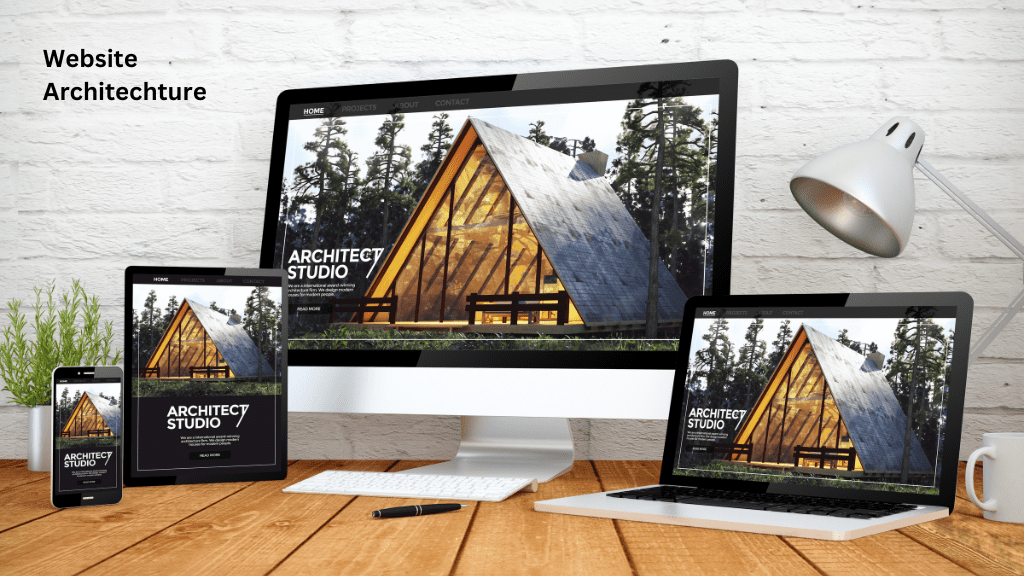
What Is Website Architecture?
Website architecture is the way a website’s pages are organized and linked together. Think of it as your site’s backbone. It includes all your website’s main sections and categories and dictates how users and search engines navigate your content. A well-planned architecture ensures a smooth journey from your homepage to your innermost content pages, making each step easy and intuitive.
Good website architecture helps search engines understand the most important pages, improving your SEO. A logical, hierarchical structure keeps users from getting lost and allows them to find what they’re looking for without much effort. This usability component is as valuable as SEO because it leads to higher engagement, lower bounce rates, and better overall satisfaction.
Why Website Architecture Matters for Both SEO and User Experience
Your website’s architecture is directly tied to its crawlability, indexability, and user experience. When users can navigate your site with ease, they’re more likely to engage with your content, complete transactions, and return. For search engines, an organized structure means they can quickly and efficiently index your pages, which can positively impact your rankings. Moreover, strong architecture enables search engines to identify your most relevant pages and rank them accordingly for relevant keywords.
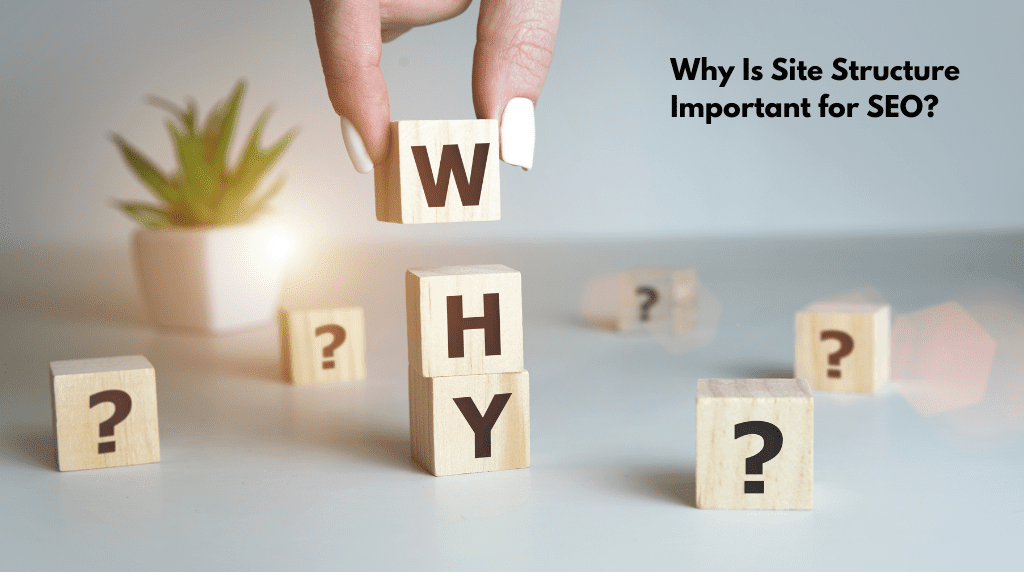
Why Is Site Structure Important for SEO?
A well-thought-out site structure can elevate your SEO by helping search engines interpret and rank your content effectively. Here’s why site structure is so crucial:
1. Enhancing Crawlability and Indexing
When search engines crawl your website, they navigate through its structure to understand its layout and content. A clear structure helps crawlers understand your site’s hierarchy, meaning important pages get priority during indexing. If your structure is complex or inconsistent, it can result in crawl issues or even unindexed pages, leading to lost opportunities in search results.
2. Distributing Page Authority Effectively
A robust structure helps distribute page authority—the ranking power your pages hold—through internal linking. When done correctly, linking allows authority to flow to your key pages, boosting their relevance and ranking potential. For example, if your homepage has a high-ranking authority and links to an important service page, it signals search engines that this page should rank higher for relevant queries.
3. Improving User Experience (UX)
User experience (UX) and SEO go hand-in-hand. An organized site structure helps users find what they’re looking for quickly, increasing engagement and reducing bounce rates. A low bounce rate signals to search engines that visitors find your content valuable, which can lead to higher rankings. A well-structured site also encourages longer session durations, which further boosts your SEO performance.
4. Supporting Rich Snippets and Featured Snippets
When your site structure is logical, search engines are more likely to use your content for rich snippets and featured snippets in search results. These features not only improve visibility but also boost click-through rates, which positively impacts your SEO efforts.
Expert Tip: As search engines place more value on user-friendly sites, building a clear, logical site structure should be one of the first steps in any SEO strategy.
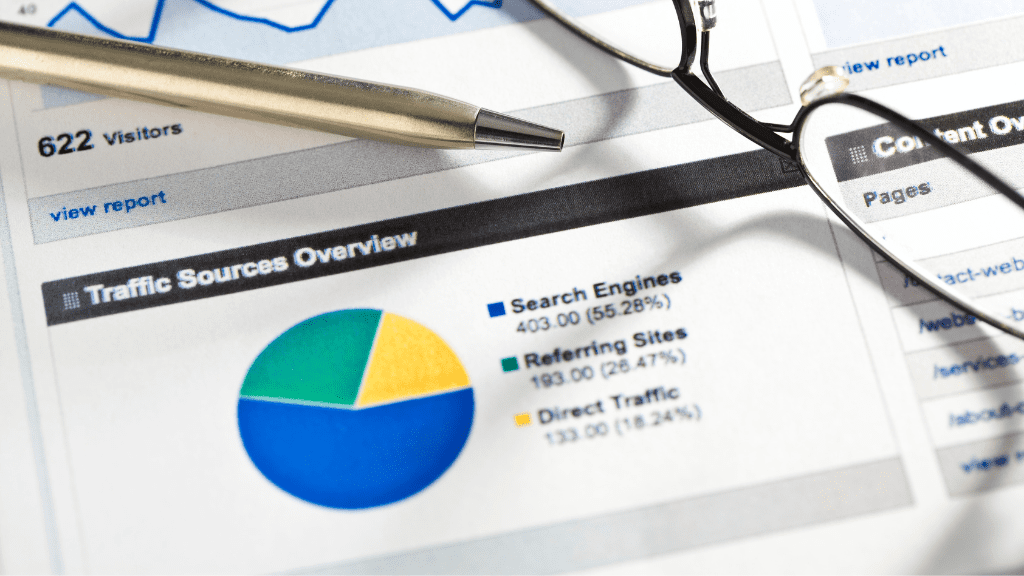
How to Structure a Website for SEO: Step-by-Step
To build a strong site structure, follow these practical steps:
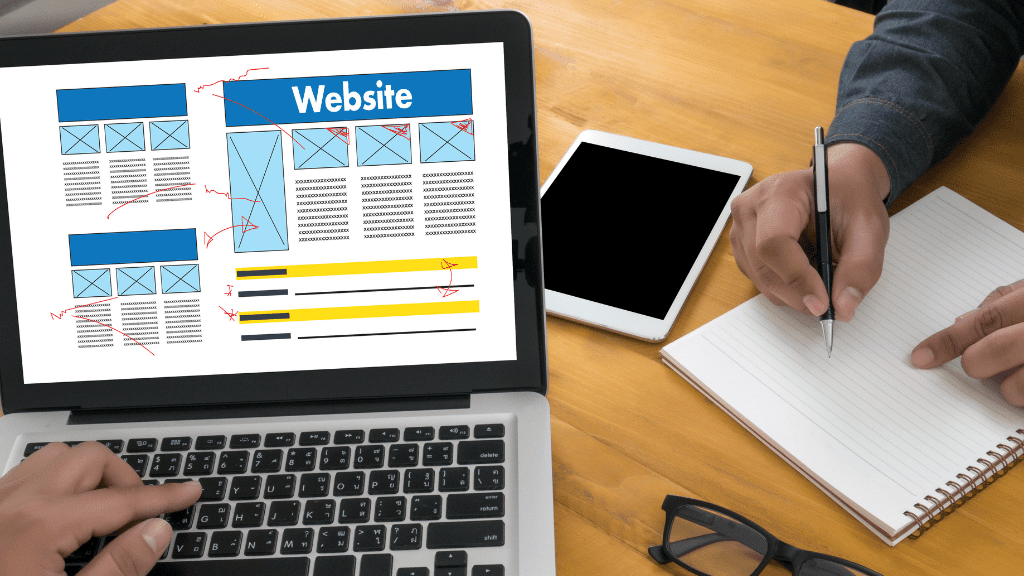
Step 1: Define Your Website’s Core Pages and Goals
Every successful website structure starts with defining the essential elements that serve your website’s goals. Identify your primary pages—such as your homepage, services or product pages, about page, and contact page. Think of these as the pillars of your site, each representing a key purpose or function. By establishing these core pages, you’ll lay a strong foundation for the rest of your site.
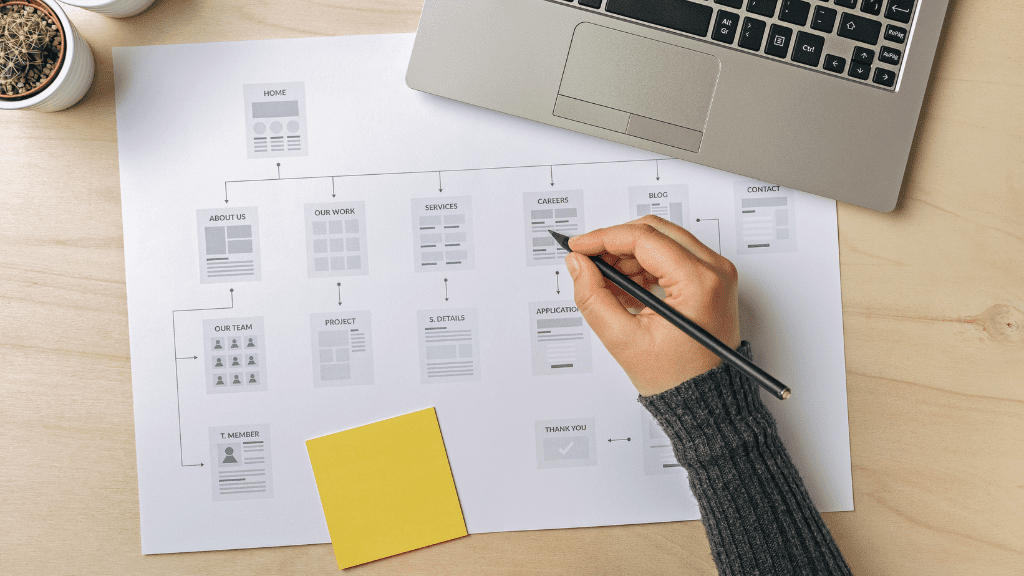
Step 2: Map Out Your Website’s Hierarchy
The next step is to organize your site in a way that groups related content together. This involves creating a clear hierarchy that arranges pages from most to least important. Here’s a basic structure for reference:
- Homepage
- Primary Category 1
- Subcategory 1
- Content Page 1
- Content Page 2
- Subcategory 2
- Subcategory 1
- Primary Category 2
- Subcategory 1
- Primary Category 1
A flat structure, where pages are accessible within a few clicks from the homepage, is generally better for SEO. Aim to organize your site so that users and search engines can reach any page in three clicks or less.

Step 3: Create SEO-Friendly URLs
URLs serve as the addresses for each page on your website, so they should be concise, descriptive, and easy to read. A clean, descriptive URL not only improves user experience but also provides valuable context for search engines. For example:
- Good URL:
www.example.com/blog/site-structure-guide - Poor URL:
www.example.com/page/123?ID=456
Stick to short, keyword-rich URLs that make it clear what each page is about. Avoid unnecessary symbols or numbers, as these can confuse both users and search engines.
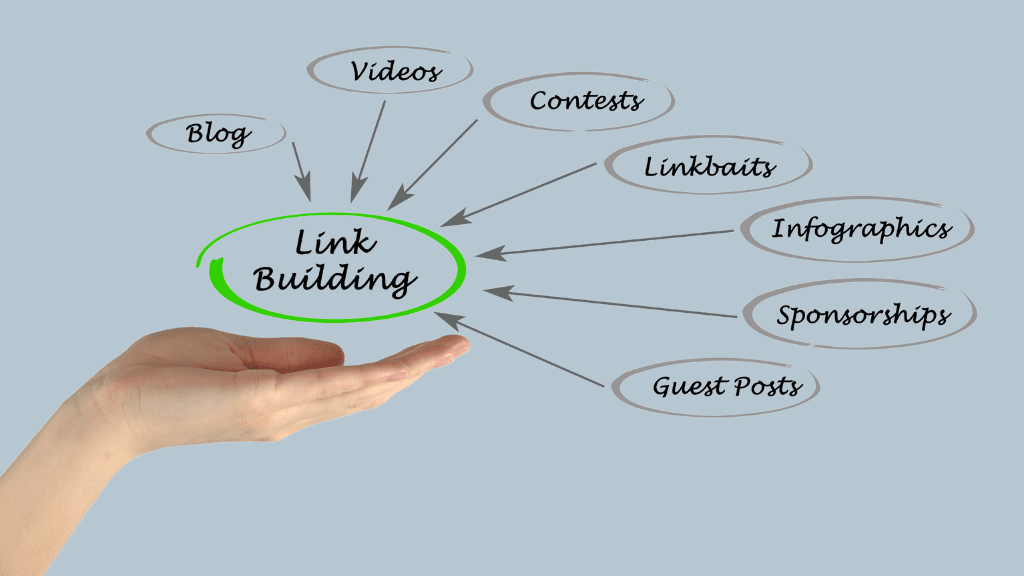
Step 4: Optimize Internal Linking for SEO
Internal links connect pages within your site, guiding users and search engines through your content. An effective internal linking strategy distributes authority across your site, helps establish page relationships, and boosts SEO performance.
Here are some best internal linking practices:
- Link to related articles within your content to guide users and increase session duration.
- Use anchor text that naturally incorporates keywords, providing context for search engines.
- Keep link placement logical and avoid excessive linking, which can look spammy.
Pro Tip: Tools like Yoast SEO can help you identify internal linking opportunities, making it easier to build a cohesive network of connected pages.

Best Practices for Website Architecture
Creating a well-organized website structure involves applying key architecture best practices to maximize SEO benefits. Here’s what you need to focus on:
1. Use a Logical and Intuitive Hierarchy
Your hierarchy should be logical for both users and search engines. Group related pages under categories and subcategories, keeping similar content together. A good hierarchy flows from general to specific, with broad categories like Blogs or Services at the top level, followed by more specific pages underneath.
2. Implement a Flat Site Structure
A flat structure means that users (and search engines) can reach any page within a few clicks—ideally, three or less—from the homepage. This shortens the crawl path and makes it easier for search engines to discover all of your content quickly. A flat structure not only enhances crawlability but also improves user experience by making information easily accessible.
3. Plan for Scalability
Consider future growth when structuring your site. If you plan to add more services, product categories, or content over time, build your structure to accommodate this expansion without cluttering the user experience. This may involve planning extra categories or subcategories even if they’re empty at first. A scalable site structure prevents unnecessary reorganizations later on, saving time and preserving SEO authority.
4. Leverage Breadcrumb Navigation
Breadcrumbs are a secondary navigation system that shows users where they are within your site’s structure. These breadcrumbs typically appear at the top of a page and look something like this:
rustCopy codeHome > Blog > SEO > Site Structure for SEO
Breadcrumbs make it easier for users to backtrack to previous categories and provide search engines with an extra layer of context about your site’s hierarchy. Plus, they improve click-through rates (CTR) by showing users a clear path on search engine result pages (SERPs).
Pro Tip: Use breadcrumbs that reflect your site’s hierarchy exactly, as inconsistencies can confuse users and crawlers alike.
5. Create a Comprehensive Sitemap
A sitemap is an XML file listing all the pages on your site, providing a roadmap for search engine crawlers. Submitting a sitemap to Google Search Console ensures that all your pages are discoverable and reduces the chances of orphaned pages (pages that aren’t linked anywhere else on your site). Regularly update your sitemap as you add new content, products, or pages.
Contextual Internal Linking for SEO
Internal linking is one of the most effective ways to strengthen your site’s architecture and enhance SEO performance. Contextual internal links (links that naturally fit within your content) help users discover related information and tell search engines which pages are most important. Here’s how to do it right:
1. Link to High-Value Pages
Link from content-heavy pages (like blog posts) to high-value pages (like product or service pages). For example, if you’re writing a blog post on “Optimizing Site Structure for SEO,” link to your services page for “SEO Consulting.” This creates a flow of link authority toward conversion-oriented pages.
2. Use Descriptive Anchor Text
Anchor text provides context to both users and search engines. Use concise, descriptive anchor text that includes relevant keywords without overloading. Avoid generic phrases like click here or read more, as they offer little SEO value. Instead, try to “learn more about site structure best practices.”
3. Limit the Number of Links Per Page
While internal links are valuable, avoid excessive linking, which can dilute their impact. Too many links on one page can overwhelm users and appear spammy to search engines. Stick to a few well-chosen links per page that guide users to the next logical piece of content.
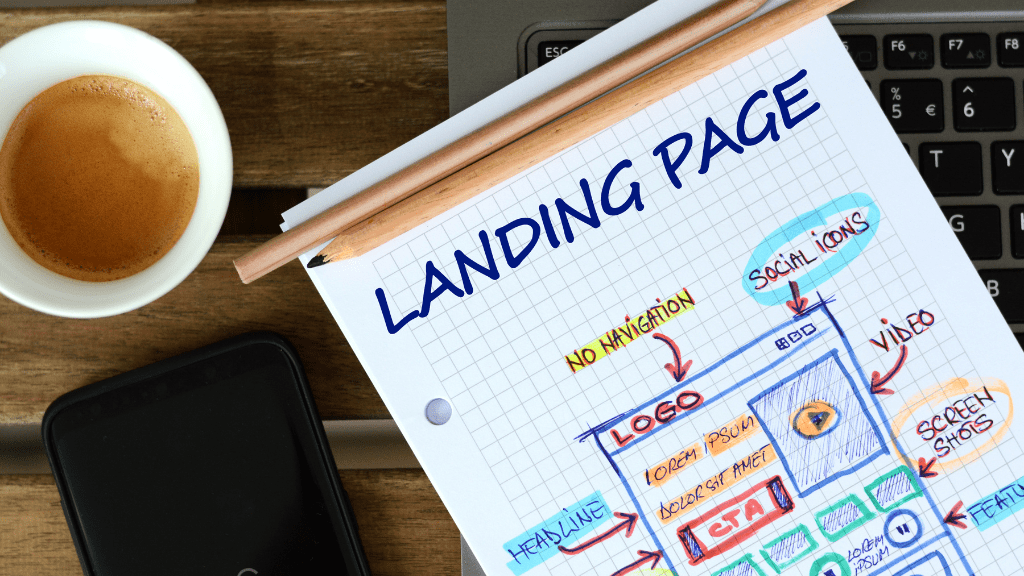
Creating and Optimizing Landing Pages
Landing pages serve as gateways to specific sections of your site, often created to target particular keywords or customer needs. These pages can play a huge role in converting visitors and guiding users to relevant areas of your site. Here’s how to set up and optimize landing pages within your structure:
1. Design Landing Pages for Targeted User Intents
Each landing page should be tailored to a specific user intent, whether that’s learning about your product, downloading a resource, or contacting your team. For instance, if your page targets SEO consulting, it should focus on the benefits and services of SEO consulting, not broad SEO topics. Aligning your landing pages with specific user intents helps reduce bounce rates and increase conversions.
2. Include Clear, Action-Oriented CTAs
Every landing page should have a clear call-to-action (CTA) that guides the user to the next step. Common CTAs include “Sign Up,” “Learn More,” “Contact Us,” or “Get Started.” These actions help users take the next step within your site, enhancing user engagement and supporting your conversion goals.
Example: If you have a blog post about “Best SEO Practices,” consider placing a CTA leading to your “SEO services” page, or in this case, redirecting to “20 Advanced SEO Techniques in 2025.”
3. Optimize for Fast Loading Times and Mobile Experience
Landing pages are often the first impression users have of your site, so ensure they load quickly and are mobile-friendly. Google prioritizes mobile-friendly sites, and slow loading times can negatively impact both user experience and rankings. Use compressed images, minimal scripts, and responsive design to keep load times optimal across devices.

Maintaining Your Site Structure Over Time
A strong site structure is not “set it and forget it.” As your website evolves, it’s essential to maintain and update its structure to ensure a seamless user experience and optimal SEO performance.
1. Regularly Update Internal Links
Whenever you add new content, revisit existing pages to see where it can be linked. This helps to distribute link authority and keeps your content interconnected, especially as new pages emerge. An up-to-date internal linking structure ensures that users and search engines can always find relevant pages.
2. Monitor Crawl Errors in Google Search Console
Google Search Console is invaluable for identifying crawl issues or broken links on your site. Fixing crawl errors quickly improves your site’s health and ensures search engines can access and index your content effectively. Check for crawl errors regularly, particularly if you’ve made major changes to your site.
3. Perform Routine Content Audits
Content audits help identify outdated, underperforming, or redundant pages that might be cluttering your structure. Consider updating or consolidating content as needed, especially if multiple pages cover similar topics. This ensures that only the most relevant and valuable content is visible, reducing “content bloat” and improving user experience.

Tools for Structuring and Optimizing Site SEO
Several tools can make the process of creating and maintaining a strong site structure easier:
1. Yoast SEO
Yoast SEO offers practical insights into internal linking opportunities and helps you organize your structure for optimal crawlability. The plugin is widely used for on-page SEO, providing real-time recommendations on readability, keyword usage, and meta descriptions to ensure your content aligns with best practices.
2. Google Search Console
Google Search Console is a must-have tool for monitoring your site’s crawlability and fixing errors. The tool highlights broken links, crawl issues, and page performance, giving you actionable insights for keeping your site structure healthy.
3. Screaming Frog SEO Spider
Screaming Frog crawls your entire site, mimicking how search engines would navigate your structure. It’s great for identifying structural issues, such as broken links, redirect chains, and duplicate content, which could negatively impact SEO.
4. XML Sitemap Generator
An XML sitemap generator, such as Yoast’s built-in generator, helps you create and submit sitemaps directly to Google Search Console. This ensures your site is fully discoverable and helps search engines prioritize your most important pages.
Conclusion
Building a robust, SEO-friendly site structure is one of the most impactful ways to boost your website’s performance. With the right hierarchy, internal linking, and maintenance practices, you create an optimised environment for both users and search engines. Following these steps’ll create a structured, user-friendly site that ranks well, enhances user experience, and supports long-term SEO growth.
Remember, site structure is an ongoing effort. As your website grows and changes, revisit your structure regularly to ensure it continues to align with best practices. Ready to take the next step? Check out our guide on 20 Advanced SEO Techniques in 2025 for more insights.

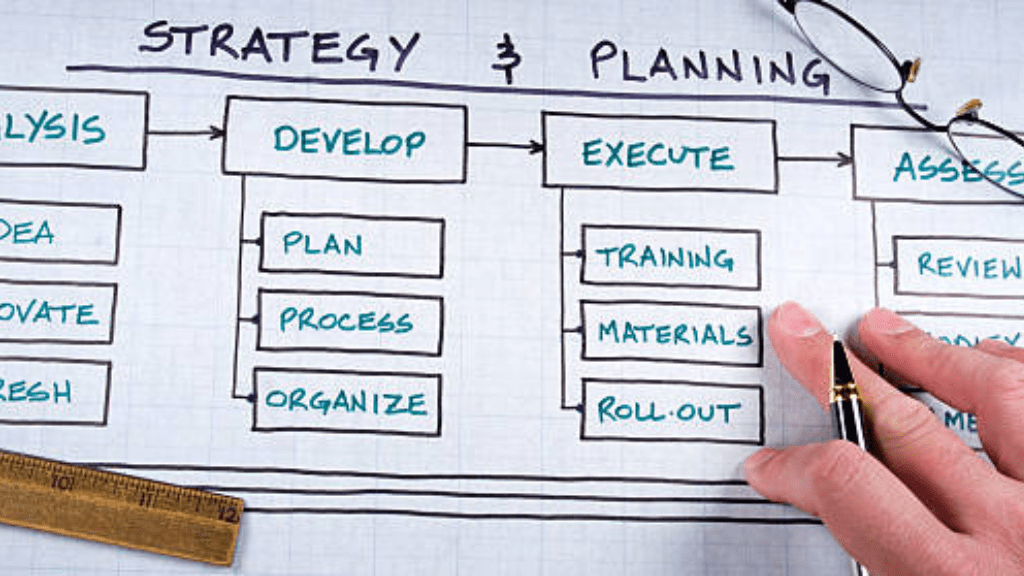
Leave a Reply