Understanding the Power of Title Tags
Title tags are no exception to the rule that every little detail matters in search engine optimization (SEO). Title tags have a lot of SEO potential despite their small size. They are the first point of contact for users determining whether to click on your website or go to the next one. They are the clickable blue links that show up in search engine results. Technical expertise, comprehension of user intent, and smart keyword utilization are necessary for title tag optimization.
This comprehensive guide will explore the what, why, and how of crafting SEO-optimized title tags.
Let’s dive into each aspect—from creating click-worthy tags to avoiding common pitfalls, all with the end goal of boosting your rankings and user engagement.

What Is a Title Tag?
A title tag is an HTML element found in the <head> section of a webpage, typically written as <title>Your Page Title Here</title>. It serves as a concise summary of a page’s content, displayed on search engines, browser tabs, and even in social media link previews.
For example, if your website’s page is titled “Ultimate Guide to Choosing Kitchen Counter Stools,” this title appears in three major areas:
- Search Engine Results Pages (SERPs): It’s the headline users see when your page appears in search results.
- Browser Tabs: It displays on the browser’s tab for easy navigation, especially helpful for users with multiple tabs open.
- Social Media Previews: When shared, the title tag appears in the preview, impacting click-through rates.
Why Are Title Tags Important?
Title tags matter because they’re one of the first things both search engines and users notice. They can significantly affect click-through rates (CTR), which influences your SEO rankings. Here are the primary reasons why title tags are so crucial:
- Search Engine Ranking Factor: While not the only ranking factor, title tags help search engines understand your content, allowing them to better match it with search queries.
- User Experience: Clear, concise, and descriptive title tags provide context for users, helping them determine if your page offers the information they’re looking for.
- Improved Click-Through Rates: A well-crafted title tag can directly influence CTR by enticing users to click, which, over time, signals search engines about the relevance and popularity of your page.
With the right title tags, you can significantly boost visibility and drive traffic to your site, making them a fundamental part of any effective SEO strategy.
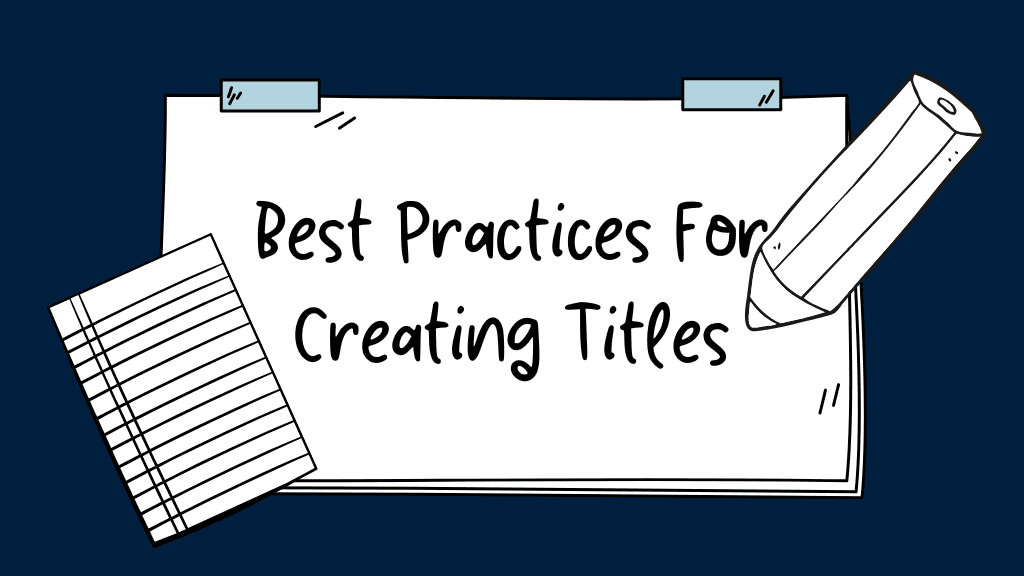
Title Tag Best Practices
Crafting an effective title tag involves following tried-and-tested best practices catering to SEO and user engagement.
1. Optimize Title Tag Length
- Ideal Length: The recommended length for title tags is 50-60 characters. Keeping it within this range ensures that the title is fully visible on both mobile and desktop and avoids truncation.
- Clear and Descriptive: Focus on creating a concise, descriptive title that communicates the essence of your page.
2. Make Every Title Tag Unique
- Distinct Titles for Each Page: Each title tag should accurately reflect the page’s unique content. Duplicating titles can confuse both users and search engines, potentially impacting SEO.
- Avoid Boilerplate Titles: Repetitive titles are common on large sites, but customizing each title boosts the specificity and relevance of your content.
3. Target One Primary Keyword
- Single Focus Keyword: Select one primary keyword that represents your page’s main topic. Using a single, focused keyword helps search engines categorize your content.
- Natural Integration: Avoid keyword stuffing. Integrate keywords naturally within the title for a more authentic, user-friendly result.
4. Analyze the SERP for Insights
- Competitive Research: Studying the current SERP for your target keyword provides insight into successful titles. Note patterns and phrasing that perform well for similar pages.
- Stand Out from the Crowd: Use the SERP analysis to differentiate your title, aiming for something eye-catching but still relevant.
5. Make Your Title Tag Complementary to Your H1 Tag
- Alignment: While the title tag and H1 tag serve different purposes, they should align in intent and message. A similar but unique phrasing creates consistency for both users and search engines.
- Avoid Identical Phrasing: An exact match isn’t necessary; instead, focus on using complementary terms to reinforce the page’s topic.
6. Front-Load Important Words
- Prioritize Key Terms: Place essential keywords at the beginning of your title tag to improve both SEO and readability.
- Immediate Clarity: Front-loaded keywords allow users to understand the main topic at a glance, enhancing user experience.

Common Title Tag Mistakes
Avoid these common pitfalls to maintain strong SEO and an optimal user experience:
Missing <title> Element
- Lost Opportunity: Not having a title tag is like sending a webpage without a headline. Users and search engines lose an essential piece of context.
- Double-Check HTML: For complex websites, especially those built dynamically, ensure the
<title>tag is correctly implemented across all pages.
Repetitive or Boilerplate Titles
- Lack of Specificity: Duplicate or generic titles make it hard for search engines to differentiate between your pages.
- Customized Titles: Take the time to create custom titles for each page, particularly high-traffic or cornerstone content.
Keyword Stuffing
- Unnatural and Penalizing: Overloading the title with keywords doesn’t help—it often hinders SEO. Search engines favour natural language, so aim for a clean, user-friendly title.
Long Titles
- Avoid Truncation: Titles longer than 60 characters may get cut off, leaving users with incomplete information.
- Conciseness Wins: Short, sharp titles tend to perform better both in readability and SEO.
Non-Descriptive Text
- Ambiguous Language: Generic titles like Home or Services miss the chance to inform or attract clicks.
- Precise Wording: Use words that accurately reflect your content, keeping titles informative and specific.
Where Title Tags Appear and Why It Matters
Understanding where title tags appear can help you create tags that are both SEO-friendly and user-engaging.
Browser Tabs
- Tab Organization: Title tags are displayed in browser tabs, allowing users to identify the page among multiple open tabs.
- Short and Relevant: Titles that are short, specific, and relevant make navigation easier, especially for mobile users.
Link Previews on Social Media
- Social Impact: When your content is shared, the title tag often appears as part of the preview on social media platforms.
- Click-Worthy Titles: Well-crafted titles in previews can increase clicks, helping your content gain more traction on social channels.
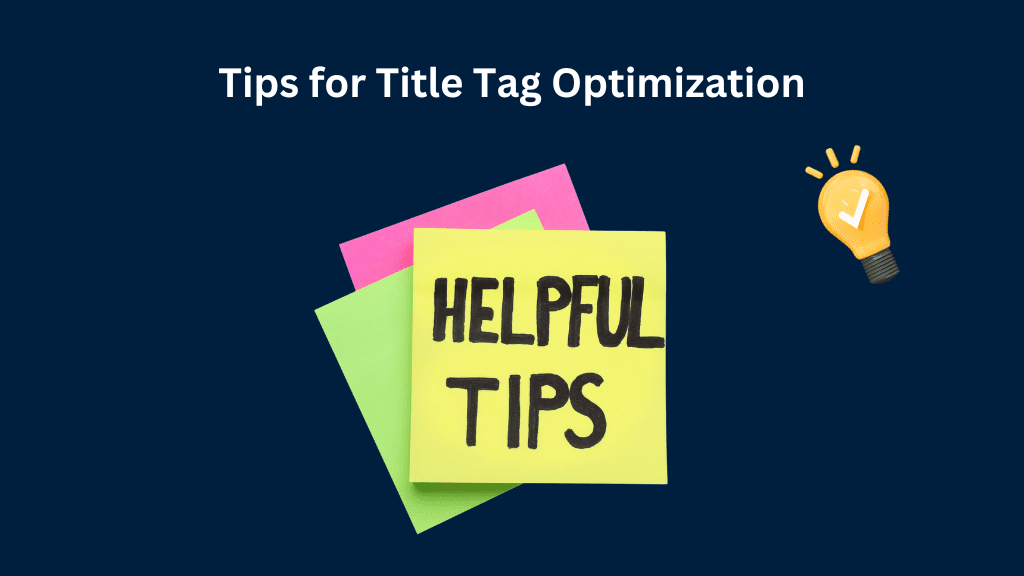
Tips for Title Tag Optimization
Additional ways to maximize your title tag’s impact:
Use Bulk Title Tag Checker Tools
- Automated Checks: For large or small websites, using tools like Screaming Frog or Ahrefs can help you identify any errors or duplicated titles in bulk.
- Monitor & Update: Regularly check and update title tags as your site grows or as SEO trends evolve.
Optimize for Mobile and Desktop
- Responsive Design: Mobile optimization is essential as search engines increasingly prioritize mobile-first indexing. Make sure your title tags display correctly on both desktop and mobile devices.
- Readability: Short, impactful titles improve readability on mobile, especially with limited screen space.
Regularly Update Your Title Tags
- SEO Evolves: As SEO best practices change, refreshing your title tags can help keep your content relevant.
- Continuous Improvement: Every few months, review your title tags, especially for key pages, to ensure they remain effective.
Practices to Avoid in Title Tags
To keep your title tags optimized, avoid these common traps:
- Vague Titles: Titles like Homepage or Article are too generic to be valuable. They miss out on both SEO and user engagement.
- Keyword Repetition: Repeating keywords can look unnatural, so focus on clean and concise language.
- Irrelevant Keywords: Adding unrelated keywords only detracts from the relevance and clarity of the title.
How to Update Your Title Tags
Updating your title tags across a site may seem tedious, but a systematic approach simplifies the process:
- Access Your CMS: Log in to your content management system, such as WordPress.
- Navigate to the Page: Locate the page needing a title update.
- Update the Title: Modify the title to align with SEO best practices.
- Track Results: Use analytics tools to monitor performance improvements.
Your Next Steps for Effective Title Tag Optimization
Title tags may seem small, but their impact on SEO is significant. By applying the strategies and best practices in this guide, you can make your title tags work harder for you, improving visibility, enhancing user engagement, and ultimately boosting your rankings.
FAQs
A title tag is an HTML element that indicates a webpage’s title and appears on search results, browser tabs, and social previews.
Stick to one primary keyword for maximum clarity and focus.
Yes, they’re an SEO ranking factor, particularly influencing CTR.
Every few months or after major SEO updates. It depends on the situation.
The title tag is for search engines and external display, while the H1 tag appears within the content of the page itself.
Titles appear in browser tabs, search results, and link previews on social media.

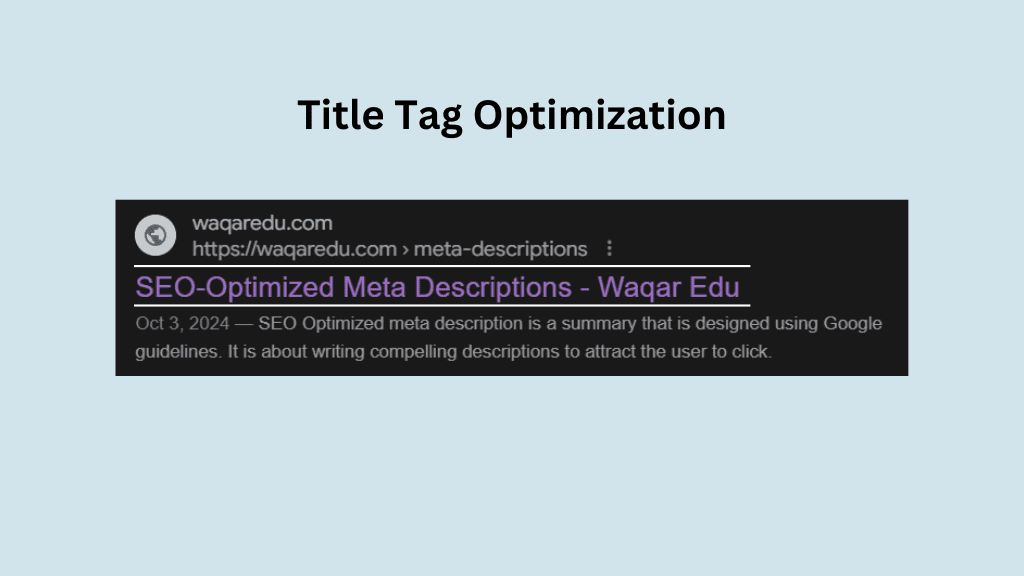
Leave a Reply